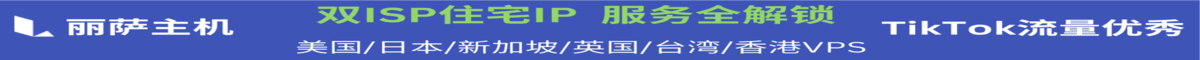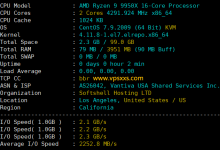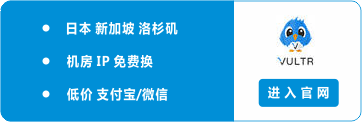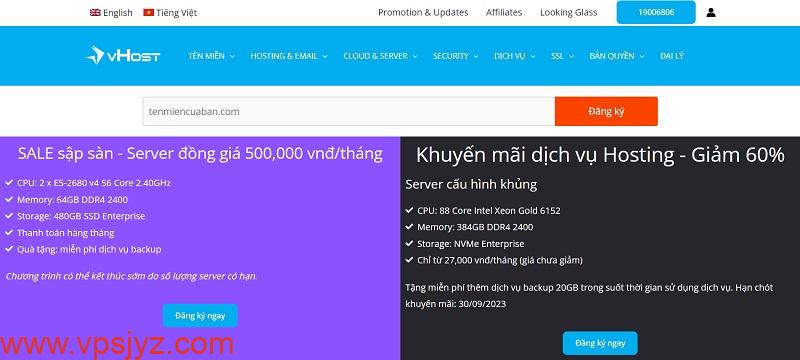宝塔面板mongodb安装v4.4.6面板上无法启动.service mongodb start命令行启动提示如下,打开配置文件找到fork改成false或直接注销,再次执行启动没有提示信息:
There doesn't seem to be a server running with dbpath: /www/server/mongodb/data about to fork child process, waiting until server is ready for connections. forked process: 10864 ERROR: child process failed, exited with 14 To see additional information in this output, start without the "--fork" option.
mongod服务未启动,启动客户端mongo报错:
[root@test bin]# ./mongo MongoDB shell version v4.4.6 connecting to: mongodb://127.0.0.1:27017/?compressors=disabled&gssapiServiceName=mongodb Error: couldn't connect to server 127.0.0.1:27017, connection attempt failed: SocketException: Error connecting to 127.0.0.1:27017 :: caused by :: Connection refused : connect@src/mongo/shell/mongo.js:374:17 @(connect):2:6 exception: connect failed exiting with code 1
bindIp:0.0.0.0 不能是127.0.0.1
服务器上测试,一个窗口开启mongod:./mongod –dbpath /www/server/mongodb/data/,
另一个窗口开启mongo:./mongo是可以的,但这样肯定是不正常的。
sudo /etc/init.d/mongodb restart等各种方式都无法正常启动
最后发现是mongodb使用的端口27017未开放。宝塔卸载mongodb,删除/www/server/mongodb目录。阿里云开放入端口27017,源0.0.0.0/0,重新安装自动开启。
windows命令行开启mongodb:
D:\workplace\mongodb\bin> mongod.exe --config D:\workplace\mongodb\mongodb.conf --install --serviceName "mongodb" D:\workplace\mongodb\bin>net start mongodb #或者 D:\workplace\mongodb\bin>sc start mongodb #打开windows服务查看 D:\workplace\mongodb\bin>services.msc
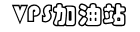 vps加油站
vps加油站